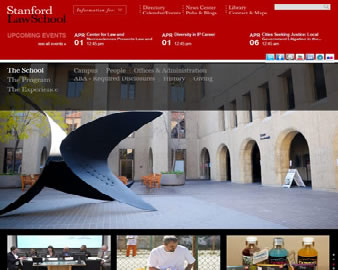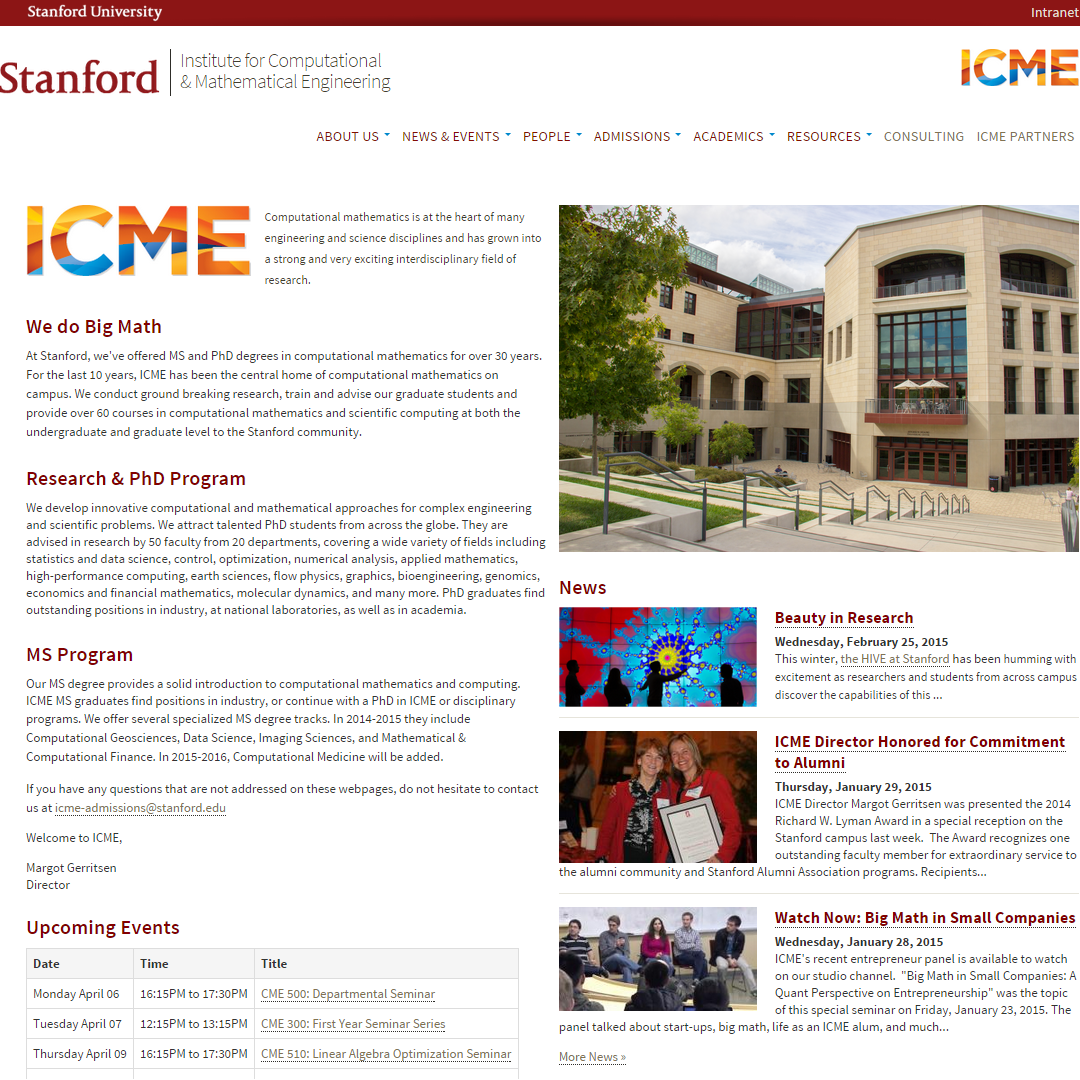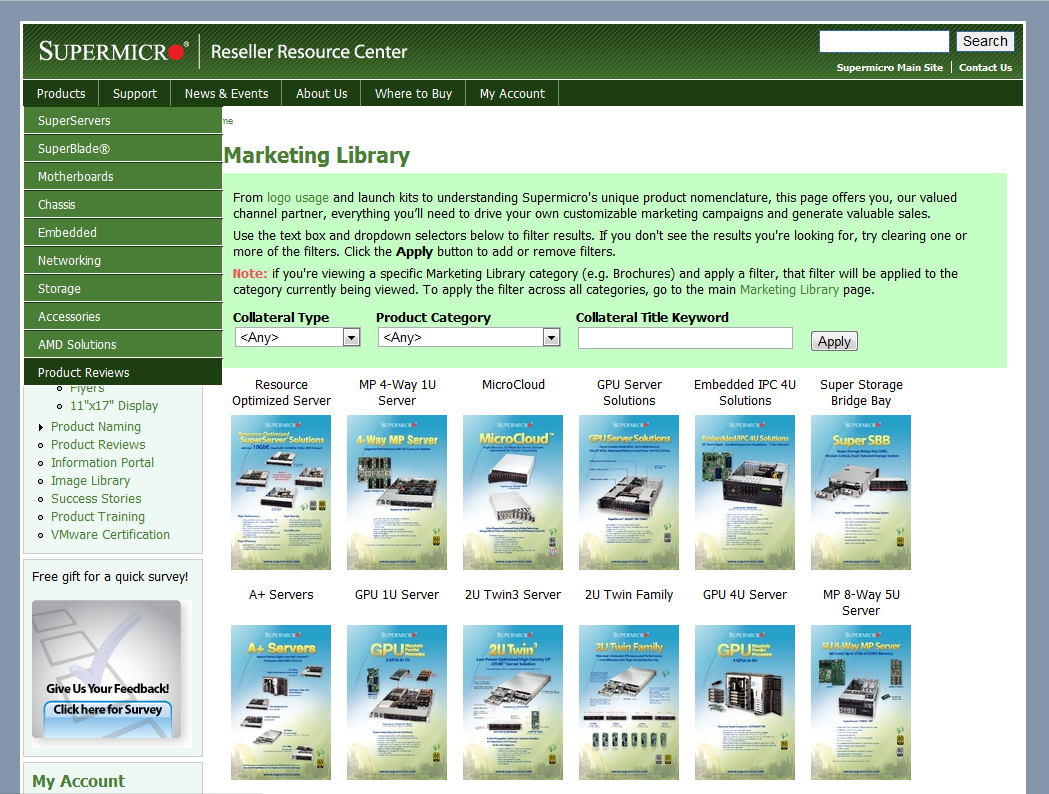Many organizations have the need for a sophisticated event and calendaring solution. Drupal provides a set of modules that work well together to provide a complete calendaring and event system, and we can develop an event and calendar workflow no matter how sophisticated.
We can outfit a calendaring and event solution that provides any or all of the following:
- Filtering, filtering, and more filtering: to find information quickly when you're not exactly sure what you're looking for, filtering should get you where you want to go in a few short clicks. A properly configured site will not only filter by day, week, month, and year, but also by subject, audience, or whatever else fits your needs. For date filtering, a mini calendar just for displaying the days with events will also help display a visual guide to when events are occurring. Previous and next links are relative to the view (year, month, week, or day).
- Calendar-specific search: your main site search may return all page results by default, but a dedicated calendar search is ideal when you're only searching for an event.
- Subscriptions: often times users may wish to receive notifications when certain types of events or events for a given audience are created, and reminders for when those events are around the corner. Virtually any type of subscription configuration is possible.
- Workflows: events are typically accompanied by workflows that include signoff on both the event, event location, and so on. Just about any workflow you can imagine is possible, and emails may be automatically sent at any stage in the workflow. Events may also be set to be published and un-published by date or some other logic.
- Forms for event signups: whether you're hosting a webinar or an in-person event, it's often desirable to to gather information either before for signup purposes or after for feedback.
Displaying Event-related Information Throughout your Site
Once events are approved and published, you'll likely wish to display them throughout your site. For example, you may wish to include an "Upcoming Events" section on your home page. You may also wish to include upcoming events filtered by subject or audience on various pages throughout the site. Not a problem as these types of summary displays can be completely automated relatively simply with Drupal. Lastly, you may also wish to provide an RSS feed of events (or multiple feeds by subject, author, etc.). Drupal has RSS feed capability built in, and customizing feeds is simple and straightforward.